Thêm submenu vào title trong UX Builder
Thêm submenu vào title trong UX Builder. Khi lướt group Worpress và Flatsome mình thi thoảng thấy có người hỏi về vấn đề này. Nhân tiện đang có khách hàng yêu cầu trên title phải có categories Tôi nghiên cứu và chia sẻ làm như thế nào để có thể thêm chức năng trên cho UX Builder.
Thêm một Element mới vào UX Builder như thế nào.
Tại sao phải thêm element mới mà không phải custom lại?
Vì lý do một Element của Ux Builder không thể custom lại bằng cách viết vào child theme, bắt buộc chúng ta phải tạo 1 Element mới, nên đặt code trong file functions.php của child theme.

Các bước để tạo element mới
Trong giao diện trang quản trị, bạn vào Giao diện – sửa – child-theme – functions.php và dán đoạn code sau vào cho mình:
function lbk_ux_builder_product_title_with_categories(){
add_ux_builder_shortcode('lbk_ux_builder_product_title_with_categories_sc', array(
'name' => __('LBK Product Title with Categories'),
'category' => __('LBK Content'),
'type' => 'container',
'priority' => 1,
'options' => array(
'label' => array(
'type' => 'textfield',
'heading' => 'Admin label',
'placeholder' => 'Enter admin label...'
),
'background_options' => require( get_template_directory() . '/inc/builder/shortcodes/commons/background.php' ),
'title_options' => array(
'type' => 'group',
'heading' => __( 'Title' ),
'options' => array(
'text' => array(
'type' => 'textfield',
'heading' => 'Title',
'default' => 'Lorem ipsum dolor sit amet...',
'auto_focus' => true,
),
'tag_name' => array(
'type' => 'select',
'heading' => 'Tag',
'default' => 'h3',
'options' => array(
'h1' => 'H1',
'h2' => 'H2',
'h3' => 'H3',
'h4' => 'H4',
),
),
'color' => array(
'type' => 'colorpicker',
'heading' => __( 'Color' ),
'alpha' => true,
'format' => 'rgb',
'position' => 'bottom right',
),
'title_width' => array(
'type' => 'select',
'heading' => 'Title Width',
'options' => array(
'' => 'Full',
'container' => 'Container',
),
),
'title_bg_color' => array(
'type' => 'colorpicker',
'heading' => __( 'Background Color' ),
'alpha' => true,
'format' => 'rgb',
'position' => 'bottom right',
),
'icon' => array(
'type' => 'select',
'heading' => 'Icon',
'options' => require( get_template_directory() . '/inc/builder/shortcodes/values/icons.php' ),
),
'margin_top' => array(
'type' => 'scrubfield',
'heading' => __( 'Margin Top' ),
'default' => '',
'placeholder' => __( '0px' ),
'min' => - 100,
'max' => 300,
'step' => 1,
),
'margin_bottom' => array(
'type' => 'scrubfield',
'heading' => __( 'Margin Bottom' ),
'default' => '',
'placeholder' => __( '0px' ),
'min' => - 100,
'max' => 300,
'step' => 1,
),
'size' => array(
'type' => 'slider',
'heading' => __( 'Size' ),
'default' => 100,
'unit' => '%',
'min' => 20,
'max' => 300,
'step' => 1,
),
'cat' => array(
'type' => 'select',
'heading' => 'Category',
'param_name' => 'cat',
'default' => '',
'config' => array(
'multiple' => true,
'placeholder' => 'Select...',
'termSelect' => array(
'post_type' => 'product',
'taxonomies' => 'product_cat'
),
)
),
)
),
'layout_options' => array(
'type' => 'group',
'heading' => __( 'Layout' ),
'options' => array(
'dark' => array(
'type' => 'radio-buttons',
'heading' => 'Color',
'default' => 'false',
'options' => array(
'true' => array( 'title' => 'Light' ),
'false' => array( 'title' => 'Dark' ),
),
),
'padding' => array(
'type' => 'margins',
'heading' => 'Padding',
'full_width' => true,
'responsive' => true,
'min' => 0,
'max' => 200,
'step' => 1,
),
'margin' => array(
'type' => 'margins',
'heading' => 'Margin',
'full_width' => true,
'responsive' => true,
'min' => -500,
'max' => 500,
'step' => 1,
),
'height' => array(
'type' => 'scrubfield',
'heading' => 'Min Height',
'responsive' => true,
'min' => 0,
'max' => 1000,
),
),
),
'advanced_options' => require( get_template_directory() . '/inc/builder/shortcodes/commons/advanced.php'),
)
));
}
add_action('ux_builder_setup', 'lbk_ux_builder_product_title_with_categories');
Lưu sau khi dán xong nhớ lưu code lại. Vào ux builder xem đã hiển thị element mới chưa. Dù có Element mới nhưng chưa dùng được đâu. Sau đó ta đến bước tiếp theo.
Bạn lại vào Giao diện – sửa – child-theme – functions.php và dán đoạn code sau vào cho mình:
function create_lbk_product_title_with_categories_sc($atts, $content = null ) {
$atts = shortcode_atts( array(
'_id' => 'section_' . rand(),
'class' => '',
'label' => '',
'visibility' => '',
'sticky' => '',
// Background.
'bg' => '',
'bg_size' => '',
'bg_color' => '',
'bg_overlay' => '',
'bg_overlay__sm' => '',
'bg_overlay__md' => '',
'bg_pos' => '',
'parallax' => '',
'effect' => '',
// Layout.
'dark' => 'false',
'padding' => '',
'padding__md' => '',
'padding__sm' => '',
'margin' => '',
'margin__md' => '',
'margin__sm' => '',
'height' => '',
'height__sm' => '',
'height__md' => '',
'margin' => '',
'loading' => '',
// Title
'text' => 'Lorem ipsum dolor sit amet...',
'tag_name' => 'h3',
'style' => 'normal',
'title_width' => '',
'size' => '100',
'margin_top' => '',
'margin_bottom' => '',
'letter_case' => '',
'color' => '',
'icon' => '',
'cat' => ''
), $atts );
extract( $atts );
// Hide if visibility is hidden.
if ( $visibility === 'hidden' ) {
return;
}
ob_start();
$classes = array( 'section' );
$classes_bg = array( 'bg', 'section-bg', 'fill', 'bg-fill' );
// Fix old.
if ( strpos( $bg, '#' ) !== false ) {
$atts['bg_color'] = $bg;
$atts['bg'] = false;
}
// Add Custom Classes.
if ( $class ) {
$classes[] = $class;
}
// Add Dark text.
if ( $dark === 'true' ) {
$classes[] = 'dark';
}
// Add visibility class.
if ( $visibility ) {
$classes[] = $visibility;
}
// Add Parallax.
if ( $parallax ) {
$classes[] = 'has-parallax';
$parallax = 'data-parallax-container=".section" data-parallax-background data-parallax="-' . $parallax . '"';
}
// Background effects.
if ( $effect ) {
wp_enqueue_style( 'flatsome-effects' );
}
// Add Full Height Class.
if ( $height === '100vh' ) {
$classes[] = 'is-full-height';
}
$title_classes = array('section-title-container');
if ( $title_width !== '' ) {
$title_classes[] = $title_width;
}
// Lazy load.
$classes_bg[] = get_theme_mod( 'lazy_load_backgrounds', 1 ) ? '' : 'bg-loaded';
$classes_bg[] = $bg ? '' : 'bg-loaded';
$title_classes = implode( ' ', $title_classes );
$classes = implode( ' ', $classes );
$classes_bg = implode( ' ', $classes_bg );
$link_output = '';
if($cat) {
$categories = explode(",", $cat);
foreach($categories as $value) {
$value = intval($value);
$link_output .= '<a href="'.get_term_link($value).'">'.get_term($value)->name.'</a>';
}
}
$small_text = '';
if($icon) $icon = get_flatsome_icon($icon);
// fix old
$css_args = array(
array( 'attribute' => 'margin-top', 'value' => $margin_top),
array( 'attribute' => 'margin-bottom', 'value' => $margin_bottom),
);
$css_args_title = array();
if($size !== '100'){
$css_args_title[] = array( 'attribute' => 'font-size', 'value' => $size, 'unit' => '%');
}
if($color){
$css_args_title[] = array( 'attribute' => 'color', 'value' => $color);
}
?>
<section class="<?php echo $classes; ?>" id="<?php echo $_id; ?>">
<div class="<?php echo $classes_bg; ?>" <?php echo $parallax; ?>>
<?php
if ( $bg_overlay ) {
echo '
<div class="section-bg-overlay absolute fill"></div>
';
}
if ( $loading ) {
echo '
<div class="loading-spin centered"></div>
';
}
if ( $effect ) {
echo '
<div class="effect-' . $effect . ' bg-effect fill no-click"></div>
';
}
?>
</div>
<div class="section-content relative">
<div class="<?php echo $title_classes; ?>" <?php echo get_shortcode_inline_css($css_args); ?> >
<<?php echo $tag_name.' class="section-title section-title-normal"' ?>><b></b>
<span class="section-title-main" <?php echo get_shortcode_inline_css($css_args_title) ?>><?php echo $icon.$text.$small_text ?></span>
<b></b><?php echo $link_output; ?></ <?php echo $tag_name; ?> >
</div>
<div class = "lbk-categories-title-content">
<?php echo $content; ?>
</div>
</div>
<?php
// Get custom CSS.
$args = array(
'padding' => array(
'selector' => '',
'property' => 'padding-top, padding-bottom',
),
'margin' => array(
'selector' => '',
'property' => 'margin-bottom',
),
'height' => array(
'selector' => '',
'property' => 'min-height',
),
'bg_color' => array(
'selector' => '',
'property' => 'background-color',
),
'bg_overlay' => array(
'selector' => '.section-bg-overlay',
'property' => 'background-color',
),
'bg' => array(
'selector' => '.section-bg.bg-loaded',
'property' => 'background-image',
'size' => $bg_size,
),
'bg_pos' => array(
'selector' => '.section-bg',
'property' => 'background-position',
),
);
echo ux_builder_element_style_tag( $_id, $args, $atts );
?>
</section>
<?php
$content = ob_get_contents();
ob_end_clean();
return do_shortcode( $content );
}
if(!shortcode_exists('lbk_ux_builder_product_title_with_categories_sc')) {
add_shortcode('lbk_ux_builder_product_title_with_categories_sc', 'create_lbk_product_title_with_categories_sc');
}
Sau khi lưu bạn vào lại UX builder là có thể dùng được rồi.
Nhưng ta cũng phải css lại 1 chút. Bạn coppt đoạn code này dán vào file style.css trong child theme
.lbk-title-categories .section-title {
justify-content: flex-end;
gap: 15px;
}
.lbk-title-categories .section-title-main {
margin-right: auto !important;
}
.lbk-title-categories .section-title a {
margin-left: 0;
padding-left: 0;
}
@media screen and (max-width: 768px) {
.lbk-title-categories .section-title {
justify-content: flex-start;
}
.lbk-title-categories .section-title-main {
width: 100%;
}
}
Thành quả
Giao diện khi thành công sẽ thế này:
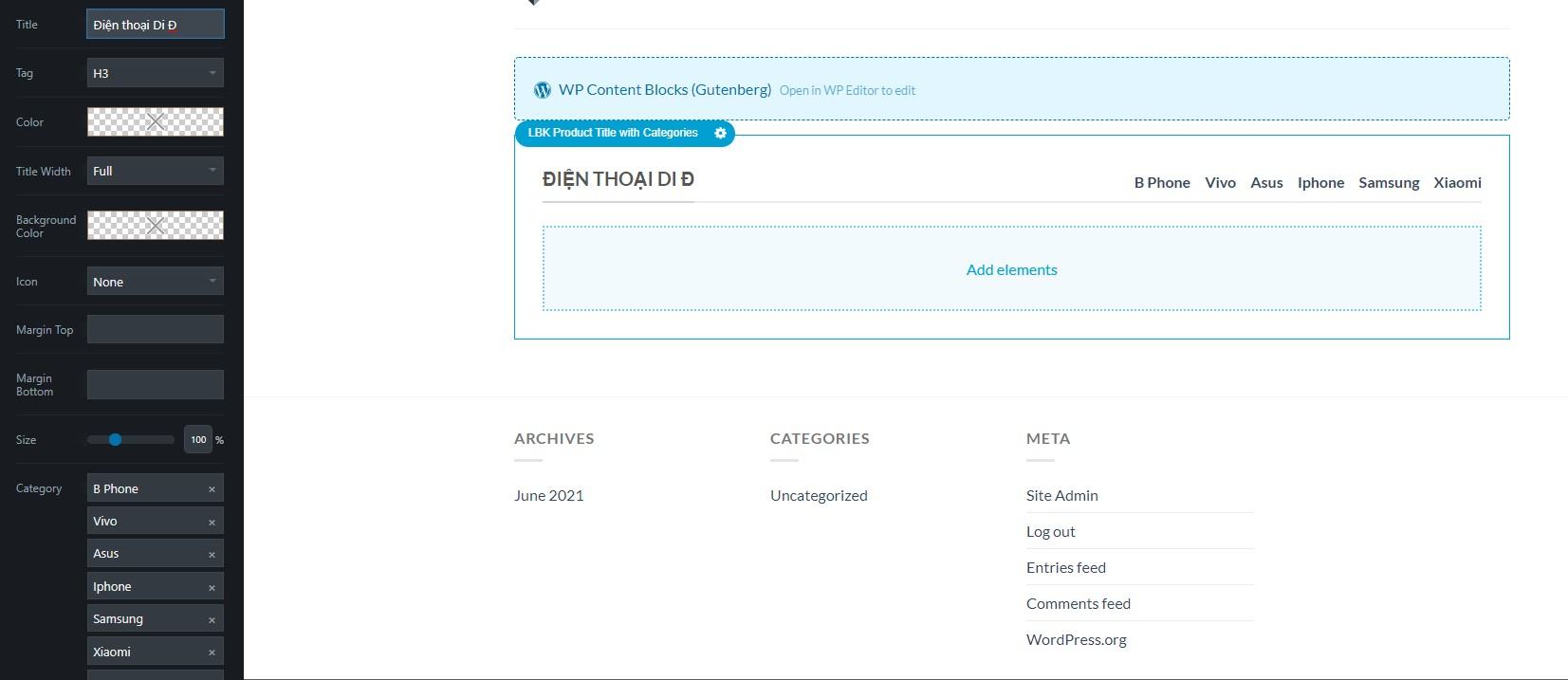
Phần bên trong ta có thể cho nội dung gì tùy thích, thường là products phù hợp với title
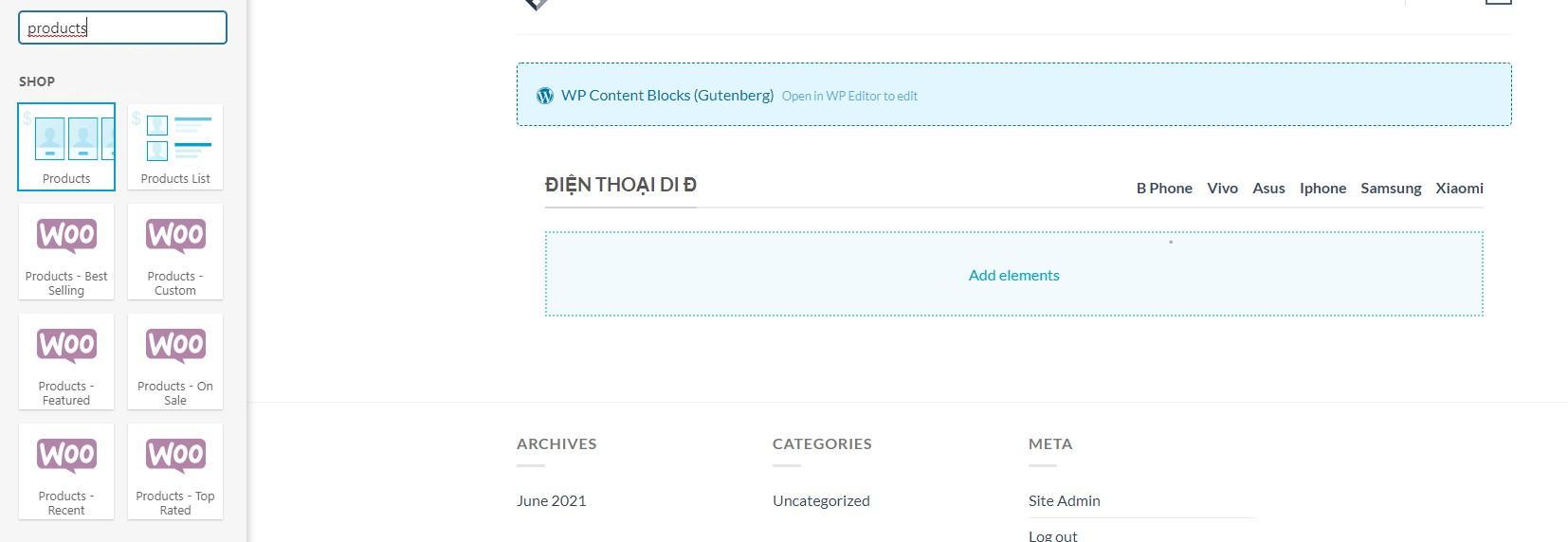
Chúc bạn thành công.
