Create virtual environments for PHP
PHP file cannot be arbitrarily saved in informational directories. it must be hosted on the web server.
– In this part , I will guide you how to install a web server on your computer using XAMPP
What is XAMPP !?
– XAMPP s a free and open-source cross-platform web server.
– XAMPP Most actual web server implementations use the same component as XAMPP so it’s very easy to switch from a local to an online server.
How To: Install XAMPP on Windows
– step 1: Access to the link https://www.apachefriends.org/download.html , downloand XAMPP for windows
– step 2: Open file Xampp , install
During installation, The system will ask to select a folder, the default folder C: xampp
– step 3: When this done, find XAMPP control Panel and open
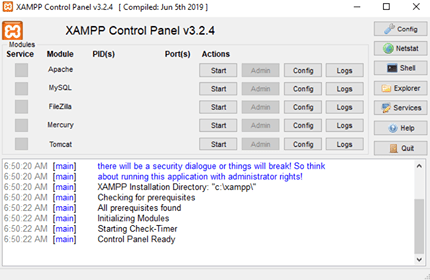
– step 4:
Click to Start button of Apache and MySQL in second column.
– step 5: Open your Browser, Type in the address bar: ‘localhost’ then press Enter to check if the web server has been installed successfully or not. If the browser displays similar to the image below, you have successfully installed.
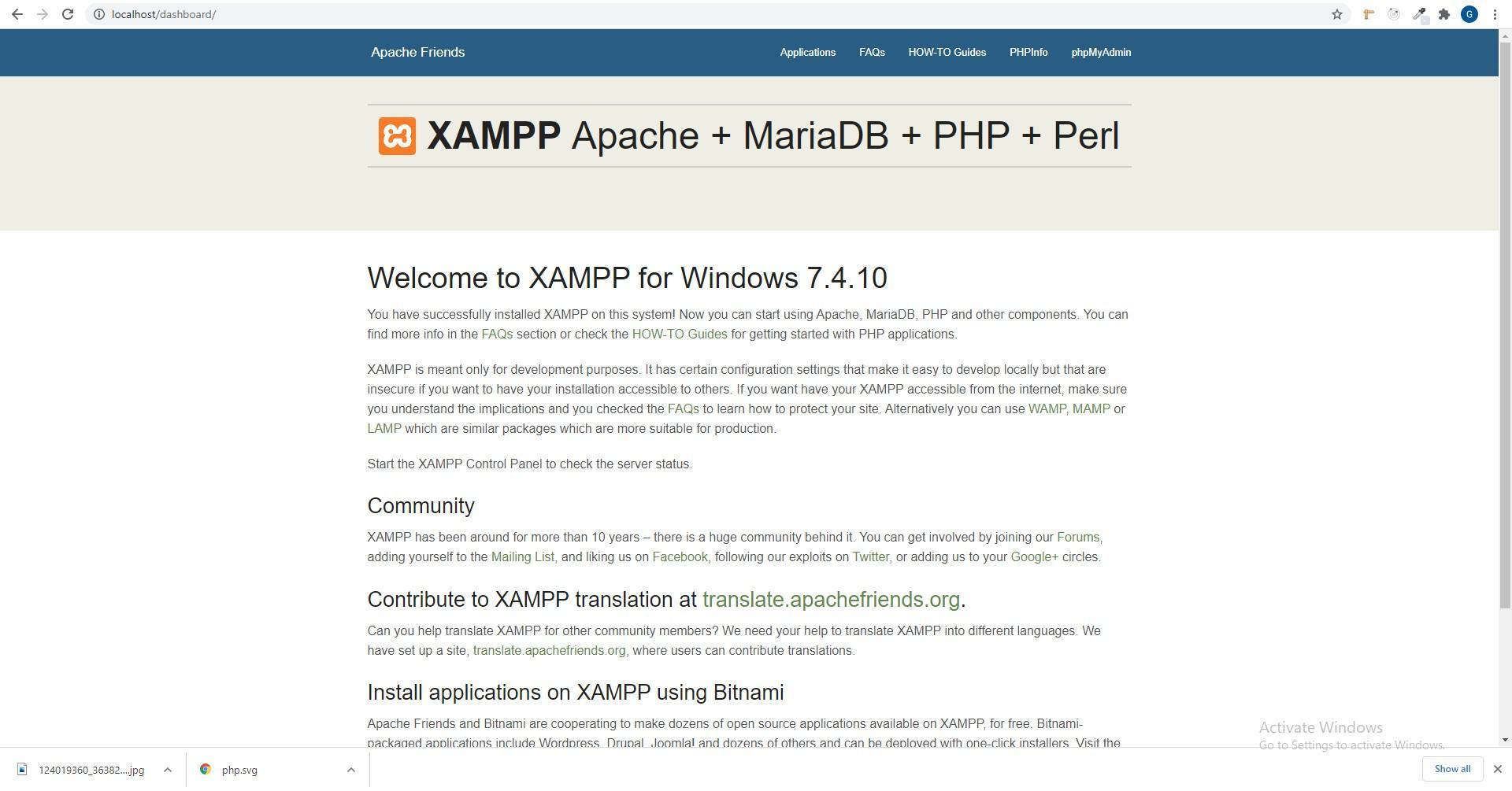
End
This part just opening for Series PHP, we will learn php knowledge in next parts
